The Check PDF Document function on the Utilities menu is used to determine whether a PDF is corrupted and whether the PDF includes a malicious link or a link that launches a program. The CM/ECF system will reject a PDF that is corrupted or contains a malicious or program-launching link.
Note: The Check PDF Document function does not verify that a PDF is searchable, meets page limits, or otherwise conforms to Second Circuit filing requirements. To verify that a PDF is searchable, follow
these instructions.
1. Log in to CM/ECF. On the startup page, click on Utilities > Check PDF Document. 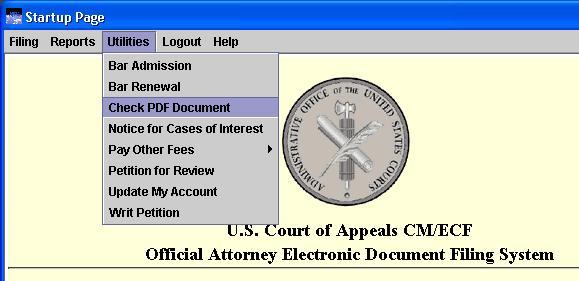
2.A dialog box titled Select the file to inspect for PDF filing requirements opens.
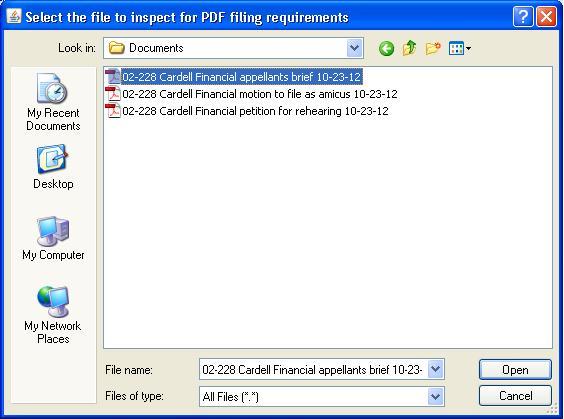
Use the Look in pull-down menu to navigate to the folder containing the PDF document. Highlight the document by clicking it. The file name appears in the
File name box near the bottom of the dialog box. Click the
Open button at the bottom right of the dialog box.
If the PDF meets CM/ECF filing requirements, a popup box opens to verify.
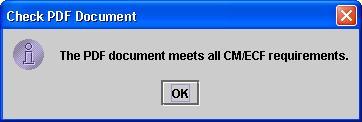
If the PDF does not meet CM/ECF filing requirements, a popup box opens with a brief description of the problem.
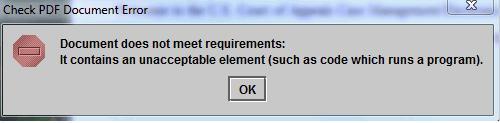
CM/ECF will not accept for upload a PDF file containing this kind of error.
Last modified at 12/3/2012
|