Log in to NextGen CM/ECF. On the welcome page, click on Reports > Payment History Report.
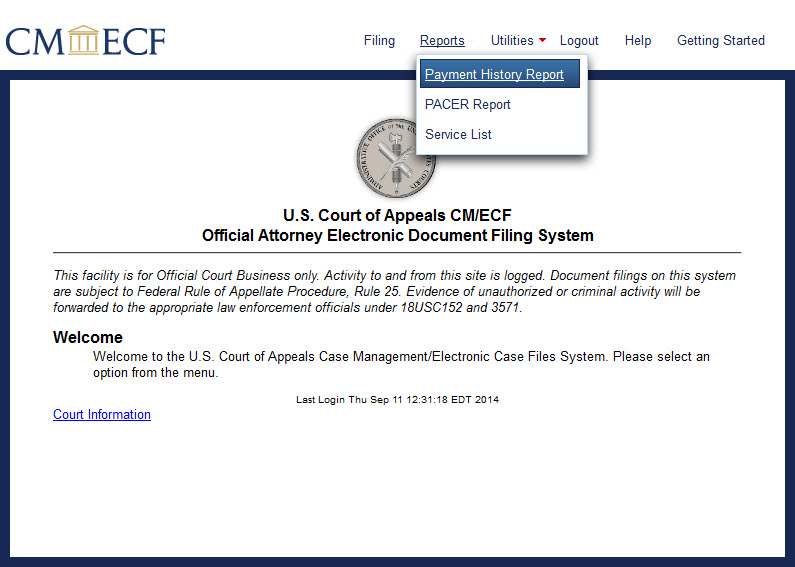
The Payment History Report opens in a browser, showing all payments made by the filer using Pay.gov.
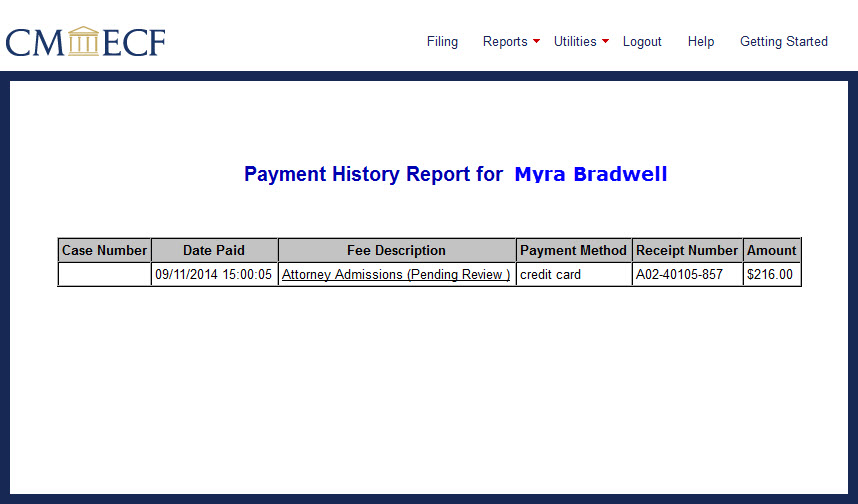
Close the browser tab to exit the payment history report.
Last modified at 10/15/2014
|