Once the upgraded PACER account is created, the next step is to link the upgraded PACER account to an existing CM/ECF account for e-filing in the Second Circuit. Linking will not be available until October 20, the day NextGen CM/ECF goes live.
Point the browser to the Second Circuit CM/ECF home page (effective October 20, 2014). Click CM/ECF
Document Filing System.
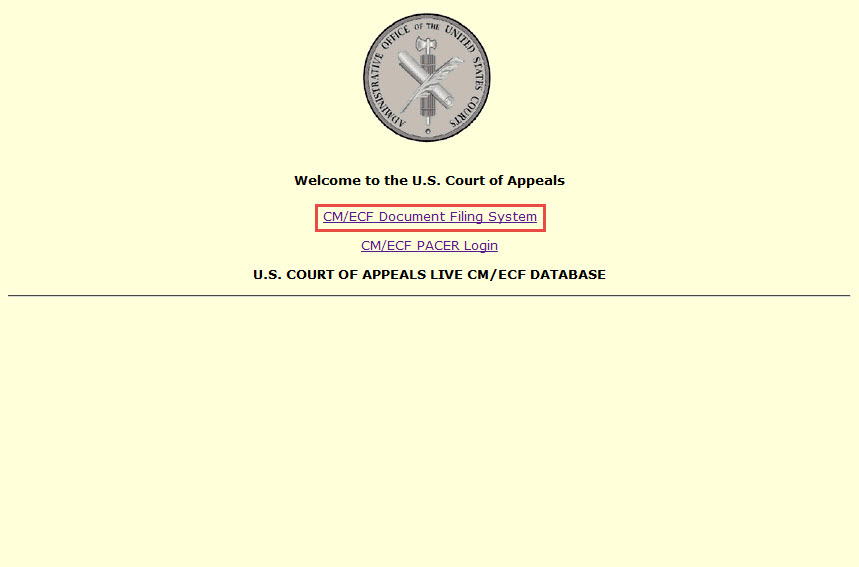
The PACER Login screen opens. Log in with the new, upgraded PACER username and password.
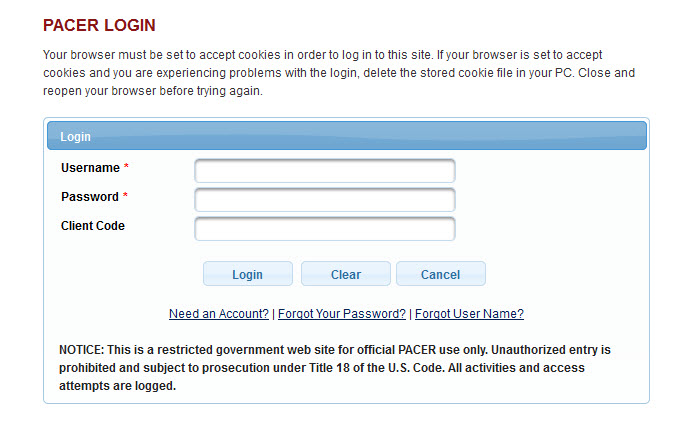
Once a filer is logged in to the upgraded PACER account, the next step is to link the existing CM/ECF filing account for the Second Circuit to the upgraded PACER account by clicking the corresponding link.
Note that the message at the top of the screen that says, "You do not have permission to file in this court" will not be displayed again for this court once the filer has completed linking the CM/ECF and PACER accounts.
Click Link a CM/ECF account to my PACER account.
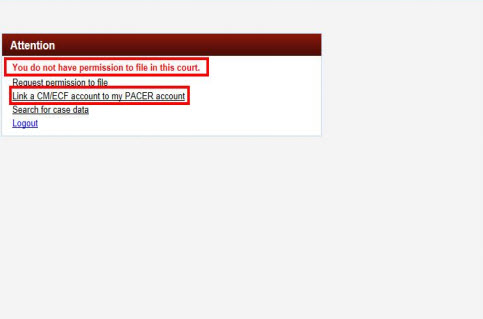
On the screen that opens, enter the filer's existing CM/ECF username and password. Click Submit.
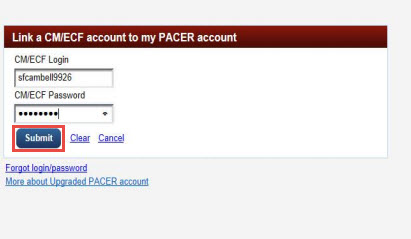
When the system completes the link between the filer's upgraded PACER account and existing CM/ECF account, the Second Circuit's NextGen CM/ECF screen opens.
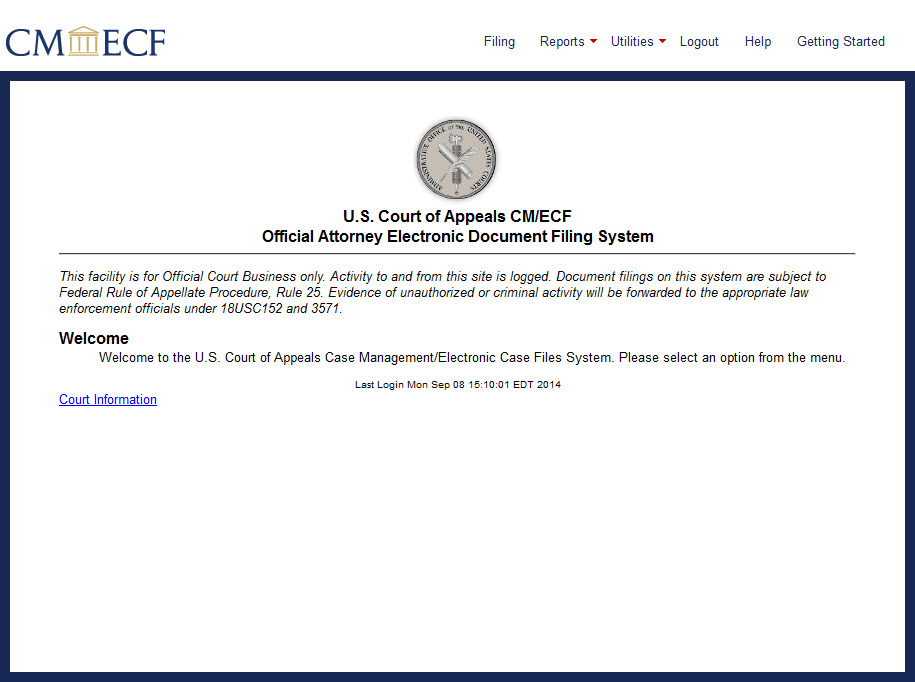
Once the PACER account is upgraded and linked to an existing CM/ECF e-filer account in the Second Circuit, the filer is ready to use NextGen CM/ECF.
A filer with an upgraded PACER account who does not have a current CM/ECF e-filer account in the Second Circuit must register for e-filing privileges; instructions are here.
If the filer is not yet admitted to the Second Circuit bar, instructions for bar admission are here.
Last modified at 9/19/2014
|