The next screen displays the docket text, along with all the information added on the previous screens - in this example Party Filer, Upload Documents, Requested Relief, and Service - in summary form; each of those bars may be expanded to review and edit the information contained.
The docket text for the filing appears below the Docket Text bar. This is the text that will appear on the docket report when the filing is completed.
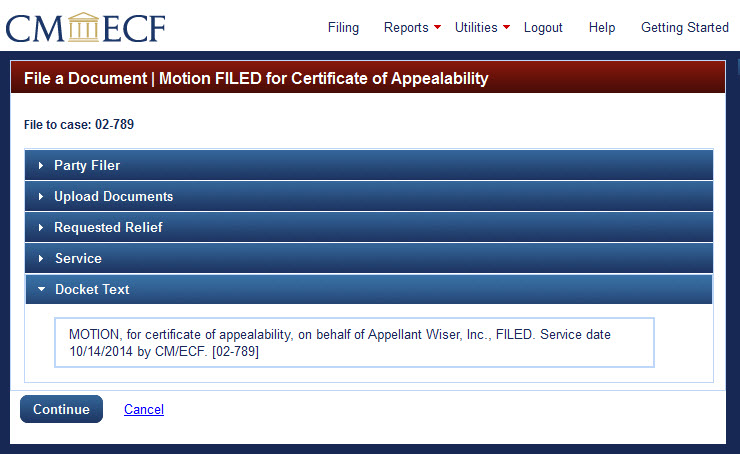
If the docket text does not reflect accurately some aspect of the filing, open the section (e.g., Party Filer) where the error appears and make the correction.
Click the Continue button at the bottom left of the screen.
The final step is to review and submit the filing event.
Last modified at 10/16/2014
|